Invite User (Web)
To invite users to the platform, please follow these steps on the web platform
1. On the left hand menu, select "Property Management" -> "Users"
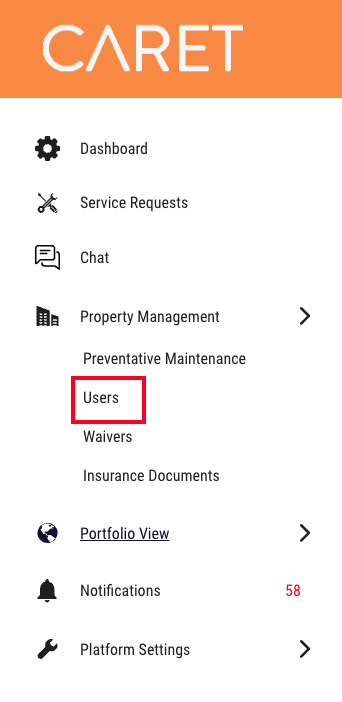
2. Press the "Invite Tenants" button

3. Enter the following fields:
- Property -> The property you wish to invite the user to
- Company -> The company within that property that you wish to invite the user to
Select "Invite by email", enter the users email and click "send invitation"
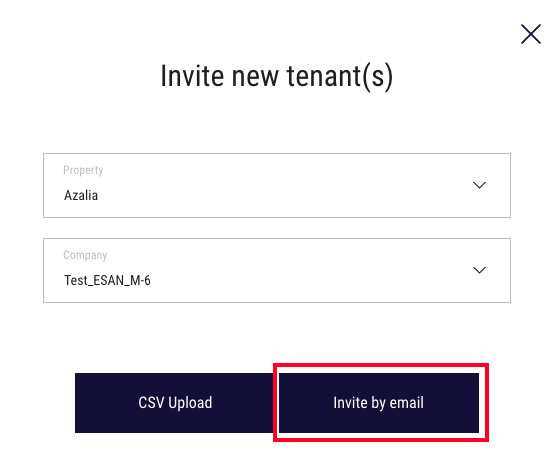
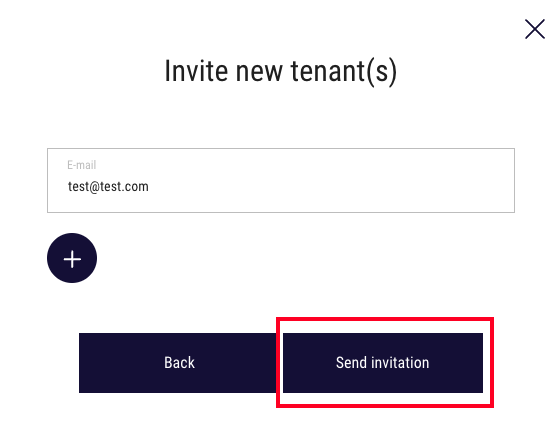
Delete User (Web)
To delete users on the platform, please follow these steps on the web platform
1. Find the user in the list and select the pencil icon beside their name

2. Select the three dots icon to show additional options menu which will have the options "Deactivate user" or "Delete user"

"Deactivate user" = Temporary deactivate them from the platform
"Delete user" = Delete the user permanently from the platform
