Create a Service Request on mobile (iOS / Android)
1. Once logged into the mobile app, tap the "Service Request" icon in the bottom navigation bar
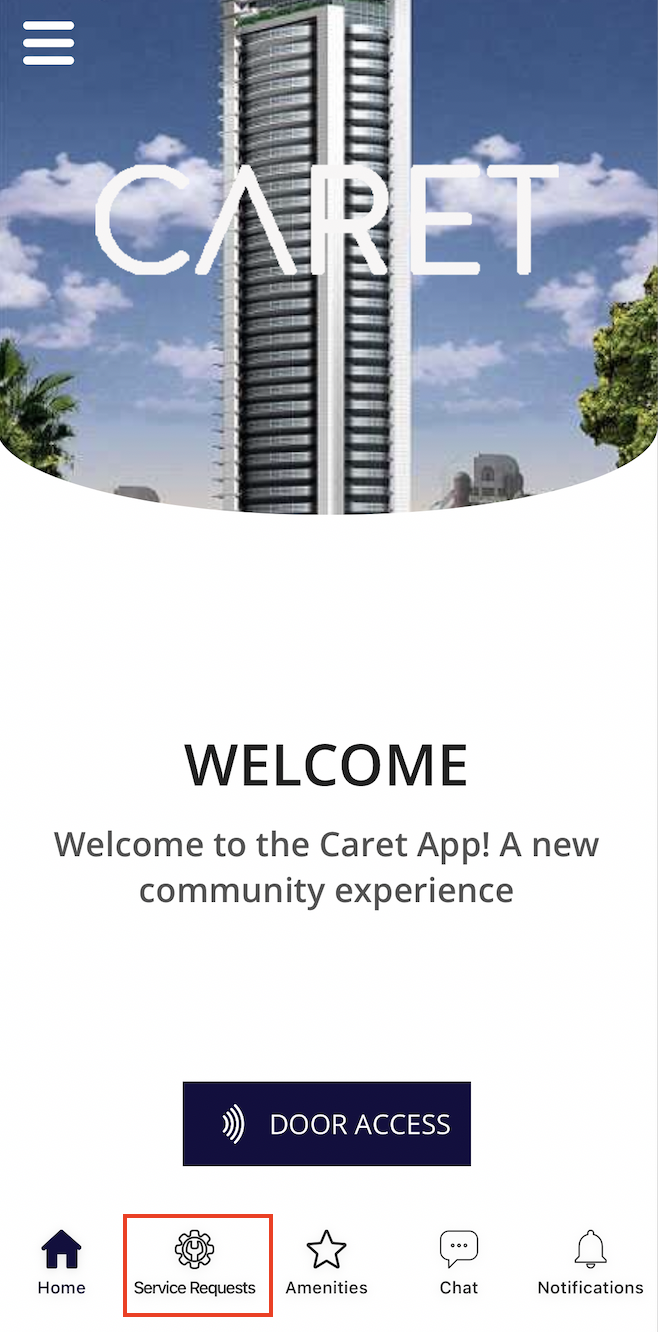
2. Select / input the following info:
- The service category from the drop down the list (ex. cleaning)
- The description of the request (ex. "There is a spill")
- How you wish to be notified regarding the status of the request (ex. Email / SMS)
- Floor / unit number (ex. floor 20, unit #2030)
- "Repeat service request" -> Check this box off if this issue is reoccurring multiple of times
- "Upload photo" -> Take a photo to help with solving the problem
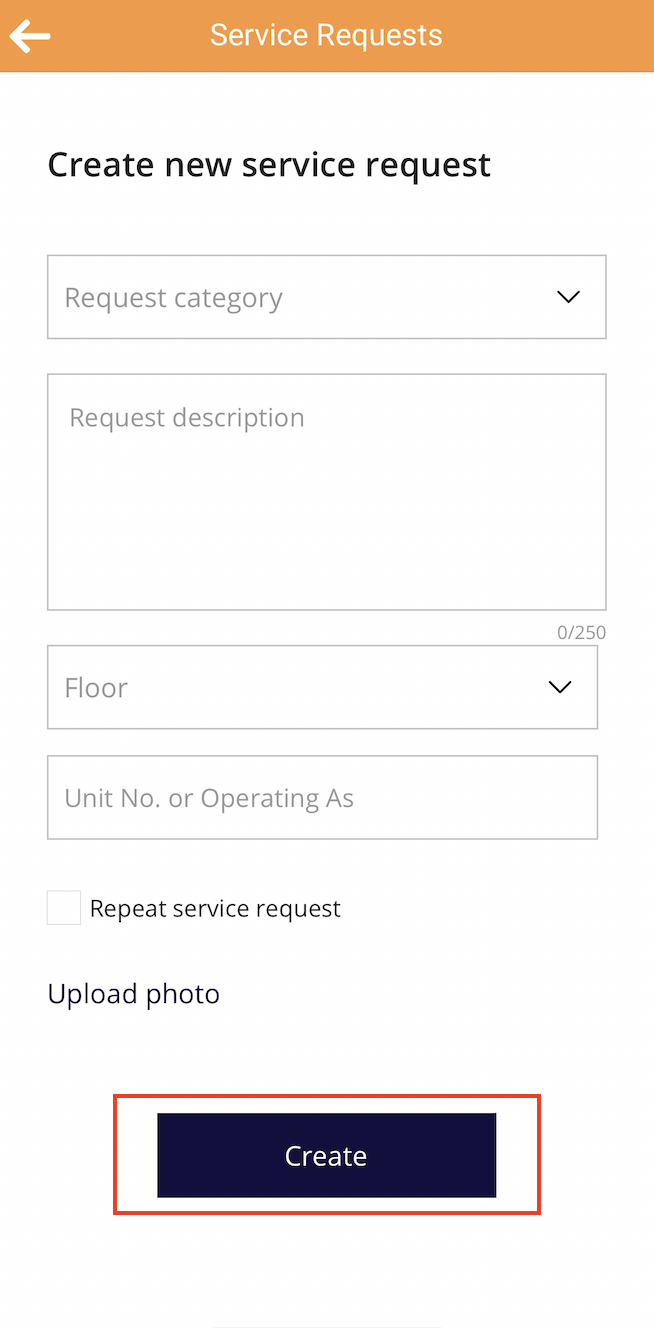
Press the "Create" button
