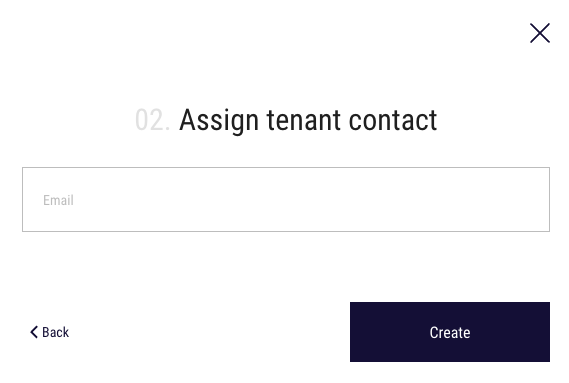Creating / adding a company
1. Select "Portfolio Views" -> "Companies" in the left hand navigation menu
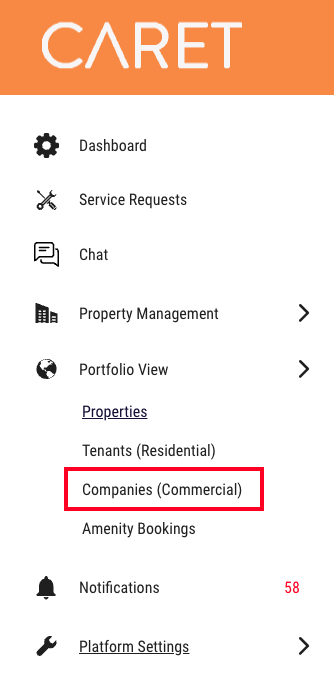
2. Click "Add Company"
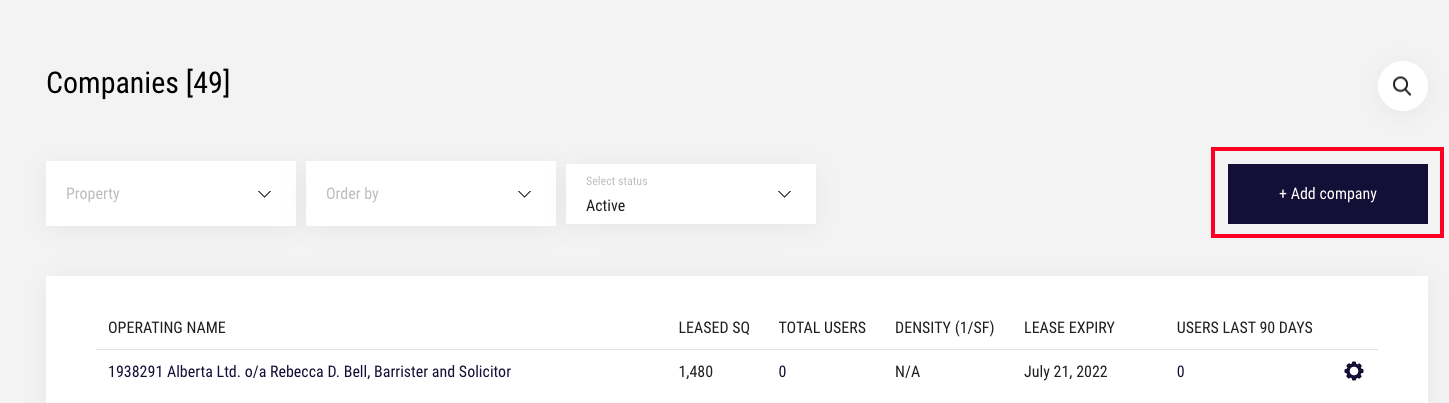
3. Fill in the details for the company in the popup that is shown. The more details you can provide, the better as it will feed into additional data insights for the management team and future AI predictive analysis features.

4. Assign a tenant contact to the company. This is the primary individual within the company that is responsible for managing the company on the platform and for inviting / approving additional colleagues to the platform under their own company.